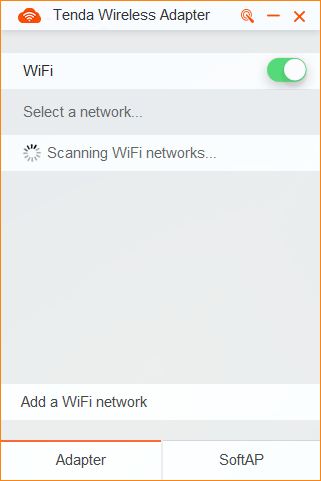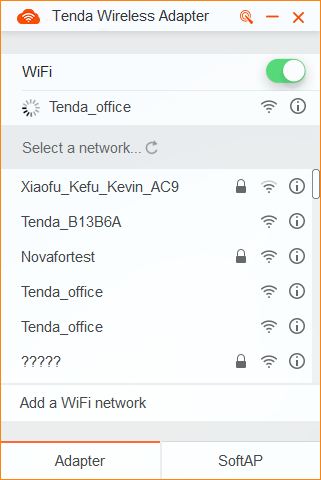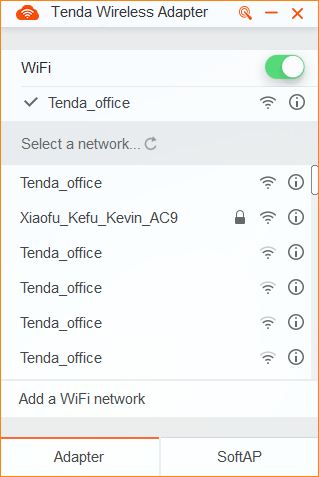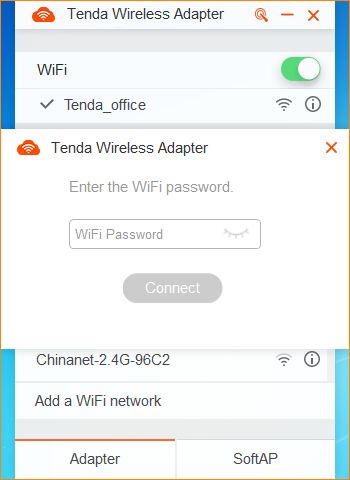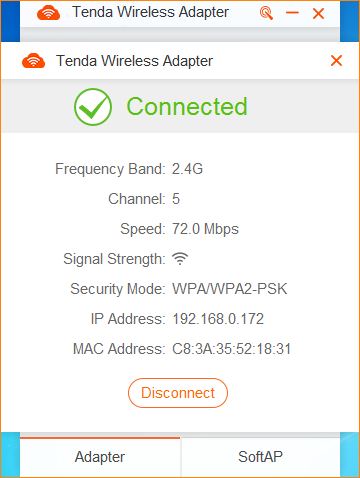Specific steps:
1.First, install the network card driver.
There are two ways to install the driver: one is using a CD comes with the executable program directly; the other one is going to Tenda official website(//www.tendacn.com) to download and install. After the driver is installed, the following interface will appear.
As shown below:
2.On the list of wireless networks, click the one you want to connect.
A.If the required wireless signal is not encrypted, click the wireless signal name to connect it.
As shown below:
B.If the required wireless signal is encrypted, click the Wi-Fi signal name, enter the password of the signal to connect it.As shown below:
3.To check the status of the wireless network which has been connected, click on the connected signal, you can see the IP address and wireless card connection speed and other information.
As shown below:
To disconnect the WIFI signal, click on Disconnect.
4.Verify whether you can access the Internet: open the browser and enter any other website, if you can open any website, that means the network is running!