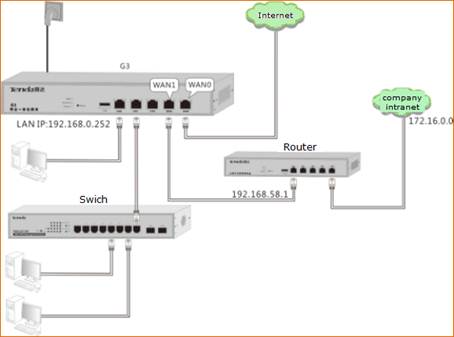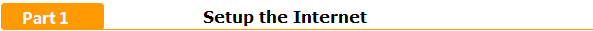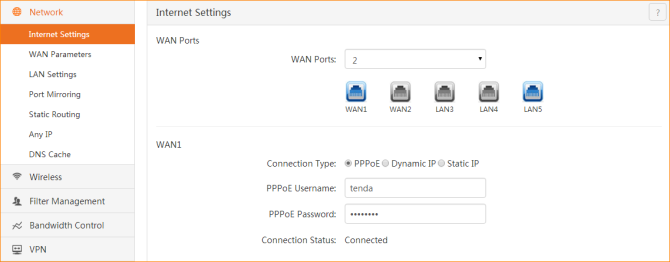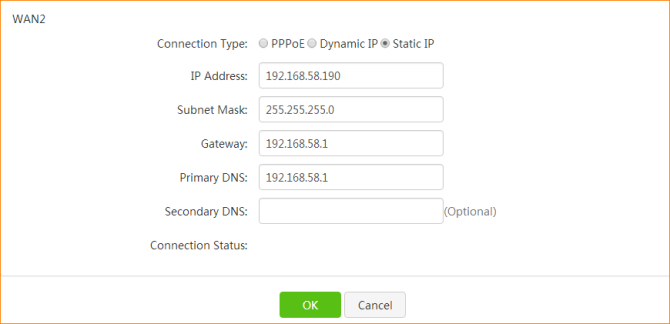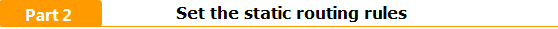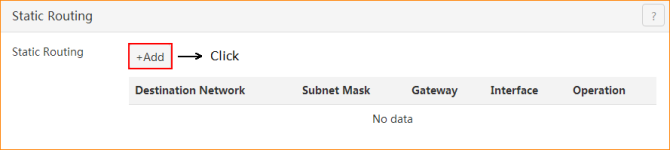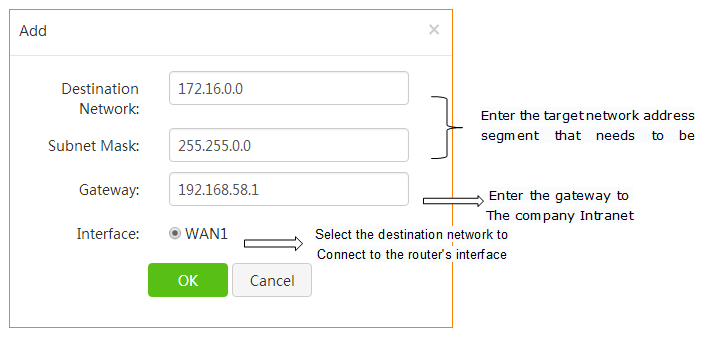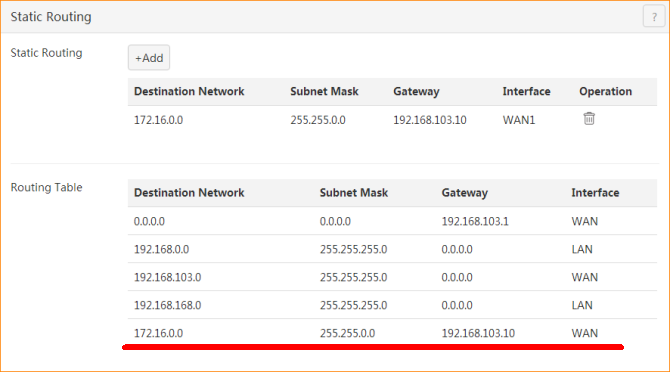This article will guide you how to setup static routing at the same time and the steps as below
Model Number: W15E Question Classification: Function setting
Application:
A company purchased a W15E enterprise router for network construction. The company Intranet and the Internet in different networks, the router has been connected to the Internet via WAN0 port, connecting the company Intranet server through WAN1.Now, the client that needs to implement the router needs to access the Internet and the Intranet at the same time. Setting static routing on the router can be achieved.
Refer to the topology diagram below:
According to the information assigned by the company, we set up the WAN port (the Internet is connected to WAN0 port, and the internal network is connected to WAN1 port). The following figure shows.
Click +Add
And then set the static routing rules
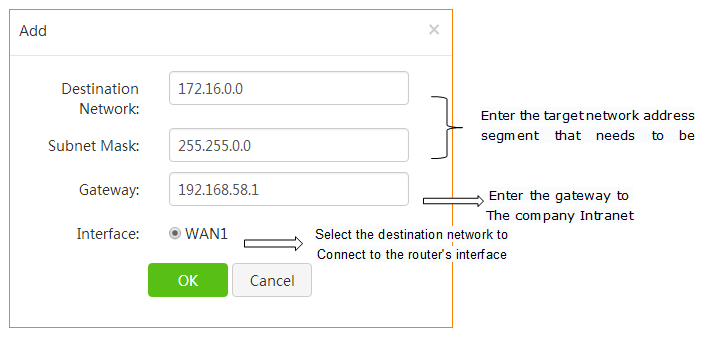
For example:
Lucy want to go to the Amy house to play, to segment and the subnet mask is the Amy house of detailed address information, the gateway is the Amy door of the main road, the interface is your choice from which door to go out of the house of your own.
After the setup, the newly added static router rule is displayed in the routing table.