- Consumer Products
- Business Products
Switches
Highly available design for a wide range of environments
Enterprise Wireless
Centralized Management
- Video Surveillance
- Redemption
- Partners
Highly available design for a wide range of environments
Centralized Management
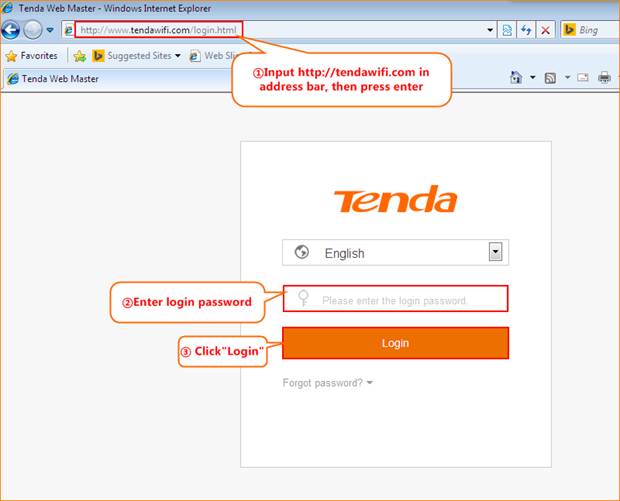
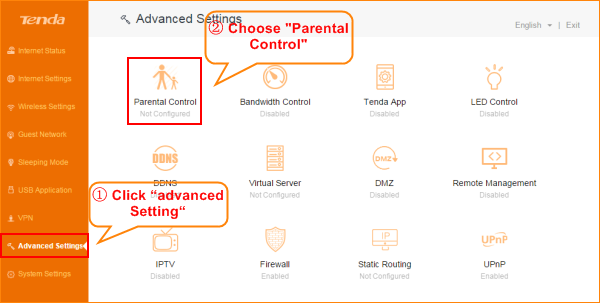
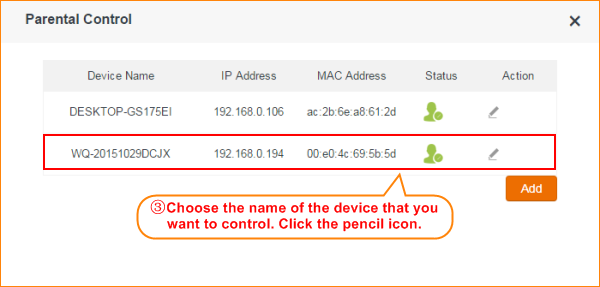
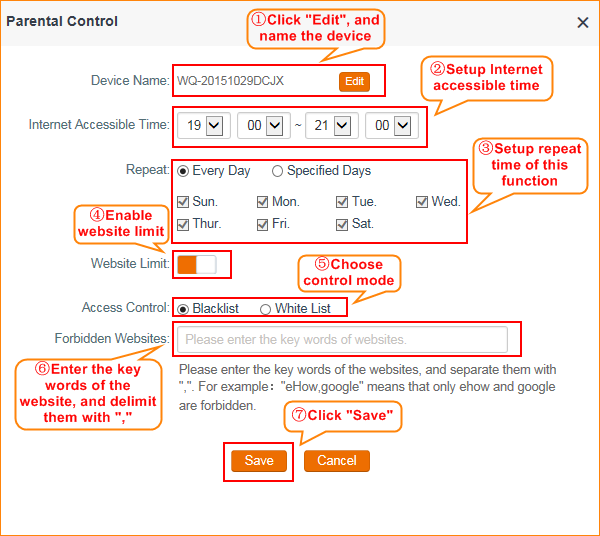

OFF 4, L1, 108 Silverwater Rd, Silverwater NSW 2128