
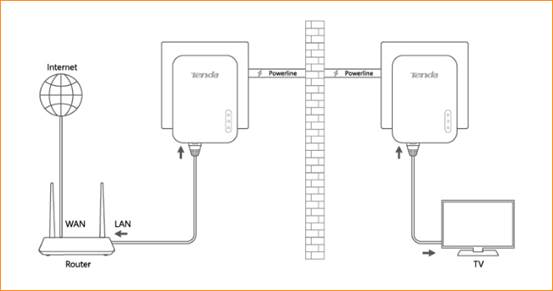
1. plug the new powerline adapter into a wall outlet near the paired successful powerline adapters.
2. When the new powerline adapter’s PLC lights also turn solid green, represents pairing success.
3.Then you can relocate the new adapter to your chosen position.

RA08TD03, North zone, Jebel Ali Free Zone, Dubai, UAE